Take a look at the left and right halves of the image below. Hover with your cursor and click. These come from the same Canon RAW image. The left half is unprocessed, the right has only been upscaled using Adobe’s Super Resolution. The difference is clear. Tony Northrup’s YouTube video on Super Resolution was sent to me independently by two members of a local photography club. In it, he claims that Super Resolution is useless on all but Fuji X-trans files.
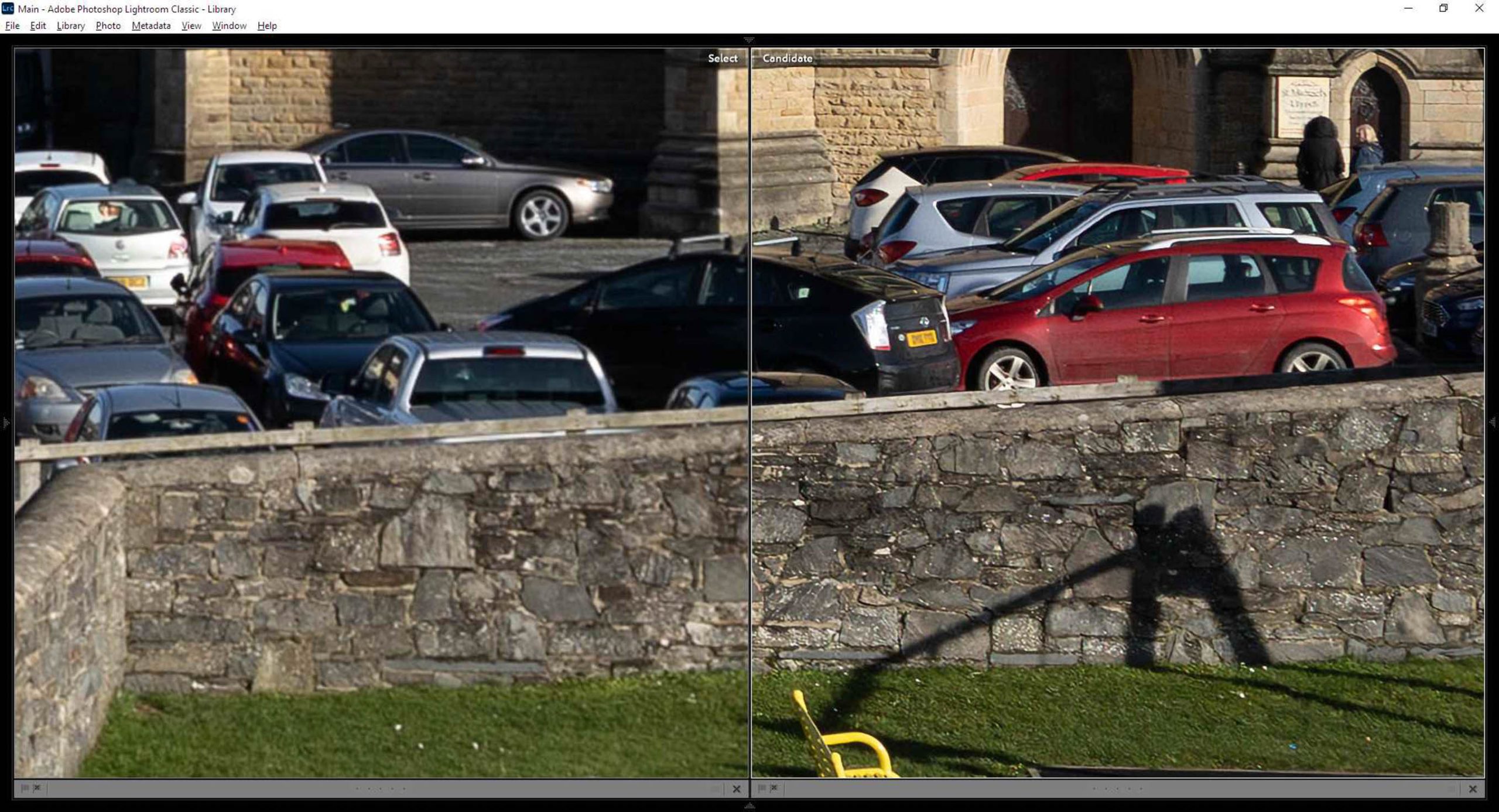
He’s wrong. He misses the primary use of the feature, namely, for shots that are heavily cropped. This photo is such an example. Ignore that it is boring; I grabbed it from an online sample (I’d have used my own, but I shoot Fuji and wanted to show a non-Fuji example.)
The difference between the left and right images is hardly an anomaly. You will get similar results with any reasonably sharp low-pixel image. The Super Resolution feature would yield similar results for a fuller frame image that had to be blown up to a very large size, such as a wall mural.
Northrup’s conclusions really apply only to the case he presented: a well-composed full frame image displayed at moderate size. Even so, he compared an unprocessed Super Resolution image with an image he further tweaked for detail – not quite fair.
For the images he worked with, he is correct that improvements are too marginal to be worth the effort. Now perhaps Northrup has no shots that suffer “low-resolution blues” due to heavy cropping; I am not so lucky. So I used Jeffrey Friedl’s Data Explorer, a crazy useful plugin (grab it and tip him a few bucks) that allows Lightroom to find and group images by selecting from more than 200 data criteria – in this case, crop-amount.
I found dozens of images cropped at a rate of 50% or more that easily become candidates for Super Res treatment! These images become “rescue” images, and I hope that in the near future I’ll be able to batch-process them in Lightroom’s super resolution implementation (soon please, Adobe.)
Side note:
Fuji X-trans RAW files represent a special case; they require a specialized processing, and Lightoom’s less-than-stellar treatment has often led photographers to seek third-party solutions. Some of these X-trans images will benefit from Super Resolution even at more “normal” sizings.
See my original post on Super Resolution which also has other image samples.
Below, a rather extreme blow-up.
THIS PIC NEEDS UPDATING/REPLACEMENT
Imagine these two treatments represented two different lenses. Would you want to take one back?
[bafg id=”30175″]The original photo, to illustrate size. To reiterate, super resolution won’t make a difference unless you’re blowing an image up to a very large size, or using a very severe crop. In either of these cases it can make a large difference.

Take a look at the left and right halves of the image below. Hover with your cursor and click. These come from the same Canon RAW image. The left half is unprocessed, the right has only been upscaled using Adobe’s Super Resolution. The difference is clear. Tony Northrup’s YouTube video on Super Resolution was sent to me independently by two members of a local photography club. In it, he claims that Super Resolution is useless on all but Fuji X-trans files.

He’s wrong. He misses the primary use of the feature, namely, for shots that are heavily cropped. This photo is such an example. Ignore that it is boring; I grabbed it from an online sample.
Understand that the difference between the left and right images is hardly an anomaly. You will get similar results with any reasonably sharp low-pixel image. The Super Resolution feature would yield similar results for a fuller frame image that had to be blown up to a very large size, such as a wall mural.
Northrup’s conclusions only apply to the case he presented: a well-composed full frame image displayed at moderate size. (Even so, he compared an unprocessed Super Resolution image with an image he further tweaked for detail – not quite fair.)
So for the images he worked with, he is correct that improvements are too marginal to be worth the effort. Perhaps Northrup has no shots that suffer the low-resolution blues due to heavy cropping.
I am not so lucky. So I used Jeffrey Friedl’s Data Explorer, a crazy useful plugin (grab it and tip him a few bucks) that allows Lightroom to find and group images by more than 200 data criteria – criteria like crop-amount.
I found dozens of images cropped at a rate of 50% or more that easily become candidates for Super Res treatment! These images become “rescue” images, and I hope that in the near future I’ll be able to batch-process them in Lightroom’s super resolution implementation (soon please, Adobe.)
Side note:
Fuji X-trans RAW files represent a special case; they require a specialized processing, and Lightoom’s less-than-stellar treatment has often led photographers to seek third-party solutions. Some of these X-trans images will benefit from Super Resolution even at more “normal” sizings.
See my original post on Super Resolution which also has other image samples.
Below, a rather extreme blow-up.
